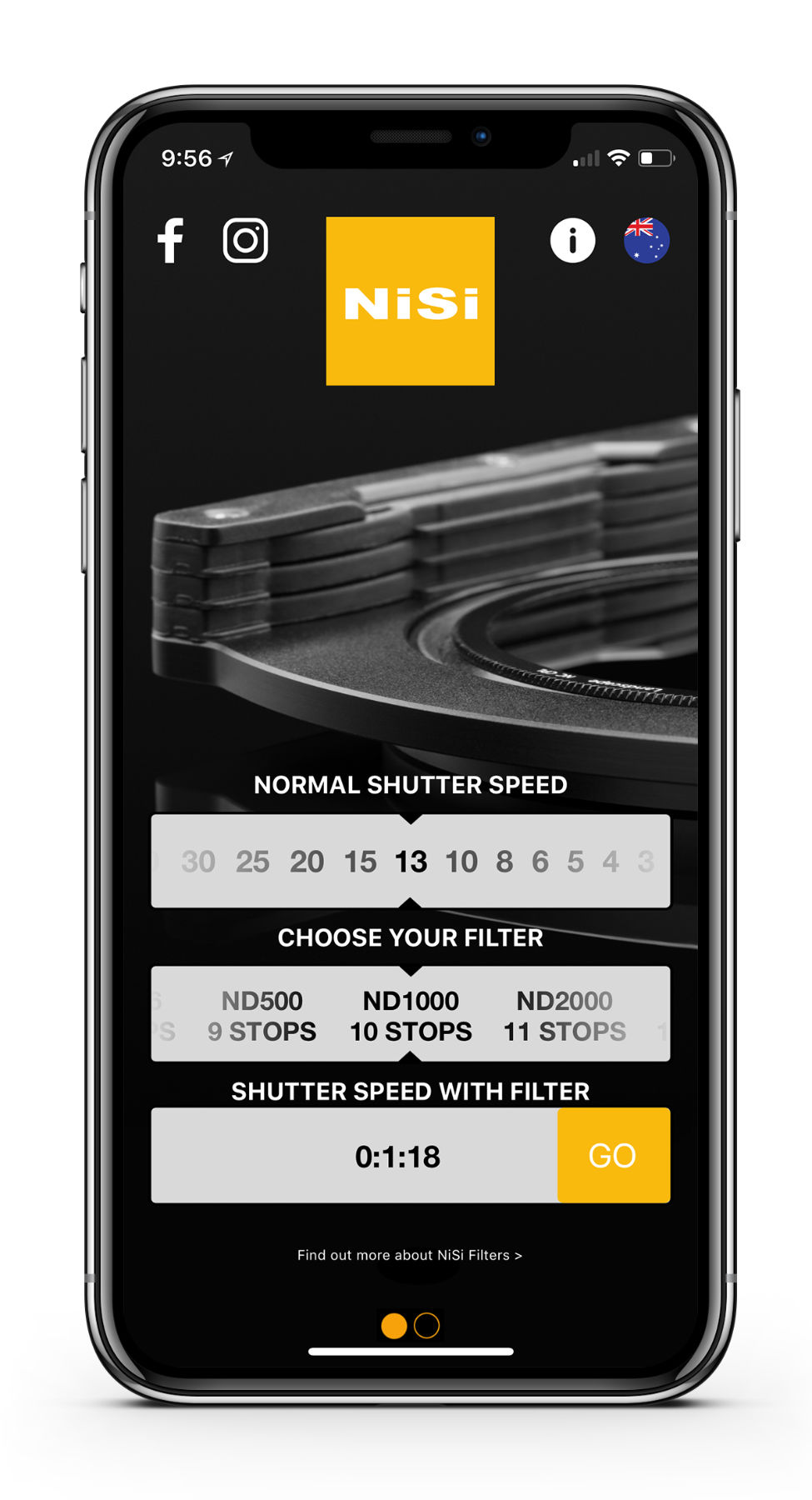Here’s how the theory works…For each stop of light blocked by the filter, the shutter speed doubles in duration.
Let’s check out an example: If your shutter speed is 1 second (base or normal exposure) for a scene without an ND filter, then using a 3 stop ND filter will require an 8-second shutter speed to achieve the same exposure: 1 second (original shutter speed) x2^3 = 8. You may have noticed that the value needed to multiply your original exposure follows one of the naming systems of ND filters. In the above example, a 3 stop ND filter is also called an ND8.
Let’s go through another example using a 6 stop filter. If your shutter speed without the filter is 1 second, you will require a 64-second shutter speed to achieve the same exposure: 1 second X2^6 =64. Note that a 6 stop ND filter is called an ND64 filter.
Most DSLR cameras can calculate exposure times up to 30 seconds and some mirrorless cameras up to 60 mins with an ND. If the target exposure time is over the limit your camera will calculate, you can use an app to help.
Most of us are not math geniuses so there’s an app to calculate your exposure times when using ND filters.

Calculating Exposure Times (Base/Normal Exposure without ND)
With CPL and GND filter in place (if required) use the cameras light meter and the histogram to get a perfectly exposed shot. Once you have this base shutter speed it’s time to get the NiSi App and input this and select the ND filter to get to the target shutter speed.
Calculating Exposure Times (New Exposure with ND Filter)
ONE
Select the base exposure from “NORMAL SHUTTER SPEED”.
TWO
Select the filter or total stops (if you are stacking filters) from “CHOOSE YOUR FILTER”.
THREE
The new exposure time will be displayed under “SHUTTER SPEED WITH FILTER”. If the new exposure time is over 30 seconds a timer will also appear to time your exposure.
GO
Add your ND filters and set your camera to the new shutter speed result or bulb mode to time your new exposure.